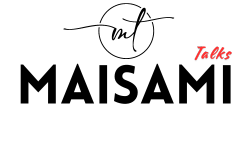In the rapidly evolving digital landscape of 2025, artificial intelligence (AI) has become an indispensable tool for content creators, students, freelancers, marketers, and business owners. Whether you’re editing videos, writing blog posts, taking notes, managing projects, or crafting social media content, the top 5 AI tools in 2025 can make your tasks easier and more efficient.
This blog post will explore the Top 5 AI Tools You Must Use in 2025. These tools are game-changers for:
- Content Creation
- Video Editing
- Note-Taking & Productivity
- Social Media Management
- Freelancing & Study Help
Let’s dive into the best AI tools that are revolutionizing the way we work and create.
1: ChatGPT by OpenAI – Your Ultimate AI Assistant
Best For: Content Writing, Brainstorming, Study Help, Coding, Emails, Customer Support
ChatGPT has continued to dominate the AI scene in 2025 with its advanced conversational abilities and deep integration into workflows. Powered by OpenAI’s latest GPT-4.5 and GPT-5 turbo engines, ChatGPT is smarter, faster, and more creative than ever.
Key Features:
- Multi-turn Conversations: It remembers context for more usual chats.
- Advanced Data Analysis: Great for data science, analytics, charts, and automation.
- Custom GPTs: Tailor your chatbot for specific needs like tutoring, coding, or support.
- Voice & Image Inputs: Upload images or talk directly for real-time interactions.
Use Case Example:
Generate blog ideas, write SEO articles, create summaries, write scripts, answer academic queries, or even code complete applications.
Pro Tip:
Subscribe to ChatGPT Plus to access GPT-4 and multimodal features. It’s a worthwhile asset for creators and professionals.
If you are interested in photography and a DSLR, read this article.
2: Canva AI – Design Smarter with Magic Write & Text-to-Image
Best For: Graphic Design, Social Media Posts, Presentations, Branding
Canva is already a fan-favorite for graphic design, but with AI features like Magic Write and Text to Image, it’s an all-in-one creative powerhouse in 2025.
Key Features:
- Magic Write: Generate engaging content inside Canva Docs, presentations, and posts.
- Text to Image: Instantly create visuals from text prompts using AI-generated art.
- Brand Kit & Templates: Create consistent content across platforms in minutes.
- AI Video & Presentation Tools: Automate video creation with AI scriptwriting and transitions.
Use Case Example:
A freelancer can create a client’s entire brand kit, social media posts, and a pitch deck using Canva AI in one dashboard.
Pro Tip:
Use “Text to Image” for blog thumbnails, YouTube covers, or unique Instagram posts.
Samsung unveils new feature to Snapdragon-powered Book4 Edge
3: Notion AI – Your Second Brain for Notes, Tasks, and More
Best For: Note-Taking, Project Management, Study Notes, Knowledge Base
If you struggle with organizing your notes or managing your workflow, Notion AI is your go-to tool in 2025. It integrates smart suggestions, AI summaries, and writing help directly into your Notion workspace.
Key Features:
- Instant Summarization: Turn long meeting notes or articles into summaries.
- Auto Task Generation: Extract tasks and to-dos from notes and meetings.
- Rewrite Suggestions: Improve your writing style instantly.
- AI Questions and Answers: You can ask any kind of questions from Notion AI.
Use Case Example:
Students can summarize lectures, freelancers can manage tasks, and teams can collaborate more efficiently using Notion AI.
Pro Tip:
Combine Notion AI with Linked Databases and Templates for a full productivity hub.
4: Descript – Edit Videos Like a Word Document
Best For: Podcast Editing, Video Creation, Audio Transcription, Screen Recording
Descript is transforming video and audio editing by making it as simple as editing text. With its powerful AI, anyone can now produce professional-quality content without prior knowledge.
Key Features:
- Overdub: Clone your voice and fix errors without re-recording.
- Screen Recording + Editing: Record tutorials, walkthroughs, or vlogs.
- Filler Word Removal: Eliminate “ums,” “ahs,” and awkward silences in one click.
- Multitrack Editing: Manage audio and video timelines concurrently.
Use Case Example:
A YouTuber or freelancer can edit an entire vlog or client project by just editing the transcript—no need to learn complex editing software.
Pro Tip:
Use Descript’s AI Voices and Subtitles Generator for global reach and user-friendliness.
5: Pictory AI – Turn Text into Stunning Videos
Best For: Content Marketing, Social Media Reels, Video Summaries, Educational Content
Pictory AI is perfect for turning blog posts or long-form content into short, impactful videos in minutes. It’s a must-have for content marketers, educators, and social media influencers in 2025.
Key Features:
- Script to Video: Paste your text, and get a video with stock clips, voiceover, and music.
- Blog to Video: Just paste a link to your blog, and Pictory creates a video summary.
- Auto Captioning: Add subtitles for better arrangement.
- Social Media Ready: Create bite-sized reels, shorts, and ads.
Use Case Example:
A content creator can repurpose their blog into a YouTube Short, Instagram Reel, and Facebook video ad all within 15 minutes.
Pro Tip:
Use it for video resumes, scholarship explainer videos, or educational explainers.
Final Thoughts: Why You Should Embrace AI Tools in 2025
AI is no longer just a trend—it’s a toolkit that saves time, increases productivity, and enhances creativity. Whether you’re a student, content creator, freelancer, teacher, or business owner, adopting these AI tools can elevate your digital game in 2025.
Read More about technological tools
Here is a detailed video about the top five AI tools in 2025